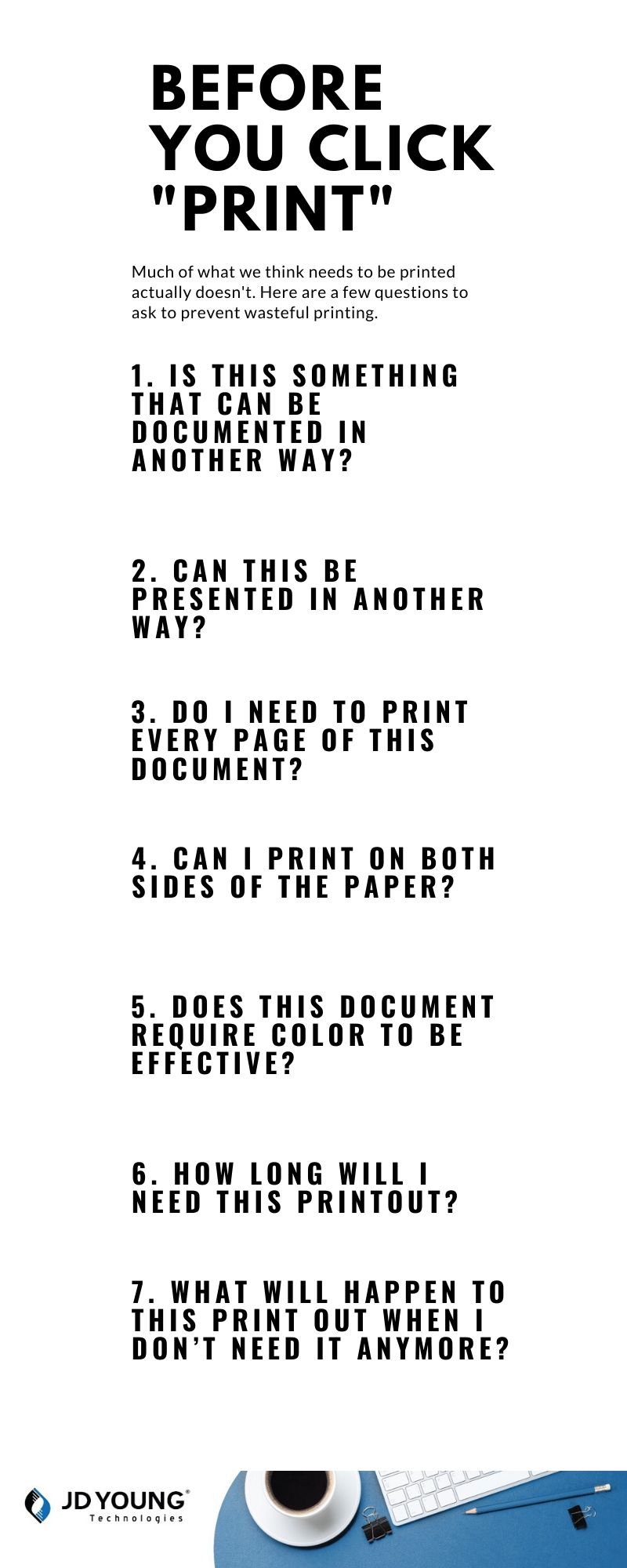On average, printing is a company’s third-highest expense behind office rent and employee payroll.
While you can take cost-cutting measures to reduce your printing budget, one of the most effective means of doing so is to simply reduce the number of items you print. To break the habit of printing items that may not require printing, here are a few questions to ask yourself before clicking the “print” button.
1. Is this something that can be documented in another way?
In many instances, we end up printing off an entire page or even multiple pages simply to capture one good idea. Consider merely writing down the one good idea or saving to it to a note-taking application. You can also email the idea or URL to yourself for later consumption.
2. Can this be presented in another way?
You’ve put together many slides for an upcoming presentation. Before you go printing out copies of your presentation for attendees, consider if the information will be absorbed better in print versus simply emailing them the slides later. This will not only save printing supplies, but also it will keep everyone on the same page during your presentation...literally.
3. Do I need to print every page of this document?
We don’t always need every single page of a multipage document. Consider only printing out the piece of information you need the most. Selecting individual pages for printing is easily done by selecting specific pages in the print management system.
4. Can I print on both sides of the paper?
There’s no reason why you can’t use both sides of a piece of paper. Most printers support duplex printing — printing on the front and back of a piece of paper. This is a great way to save paper and space in paper-dense documents.
5. Does this document require color to be effective?
Color is a great way to make a logo or graphic pop off a piece of paper. Still, is it really necessary for a spreadsheet print-off? Consider printing in black and white if printing in color isn’t absolutely necessary.
6. How long will I need this printout?
If you will only need a certain document for a limited time, such as the length of a meeting, consider holding off on printing it out. You may be able to access the material via a mobile device, tablet, or even laptop during the presentation. Ask the presenter if they can send you a digital copy of the presentation or where online you can access it for later consumption.
7. What will happen to this print out when I don’t need it anymore?
If this print out will simply collect dust in your desk drawer or be wadded up and thrown in the trash immediately after a meeting, consider never printing the information in the first place. Also, consider having a paper recycling bin and/or shredder to keep used paper from filling up your office’s trash.
Need Help Remembering?
If your office needs help remembering the seven questions to ask themselves before clicking “print,” they can feel free to use the following infographic. Yes, they are allowed to print it out and hang it up, but only if doing so will prevent them from printing something less critical in the future.